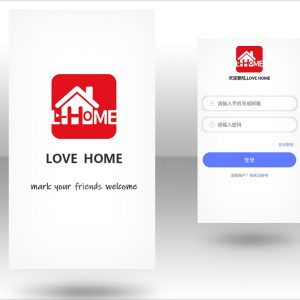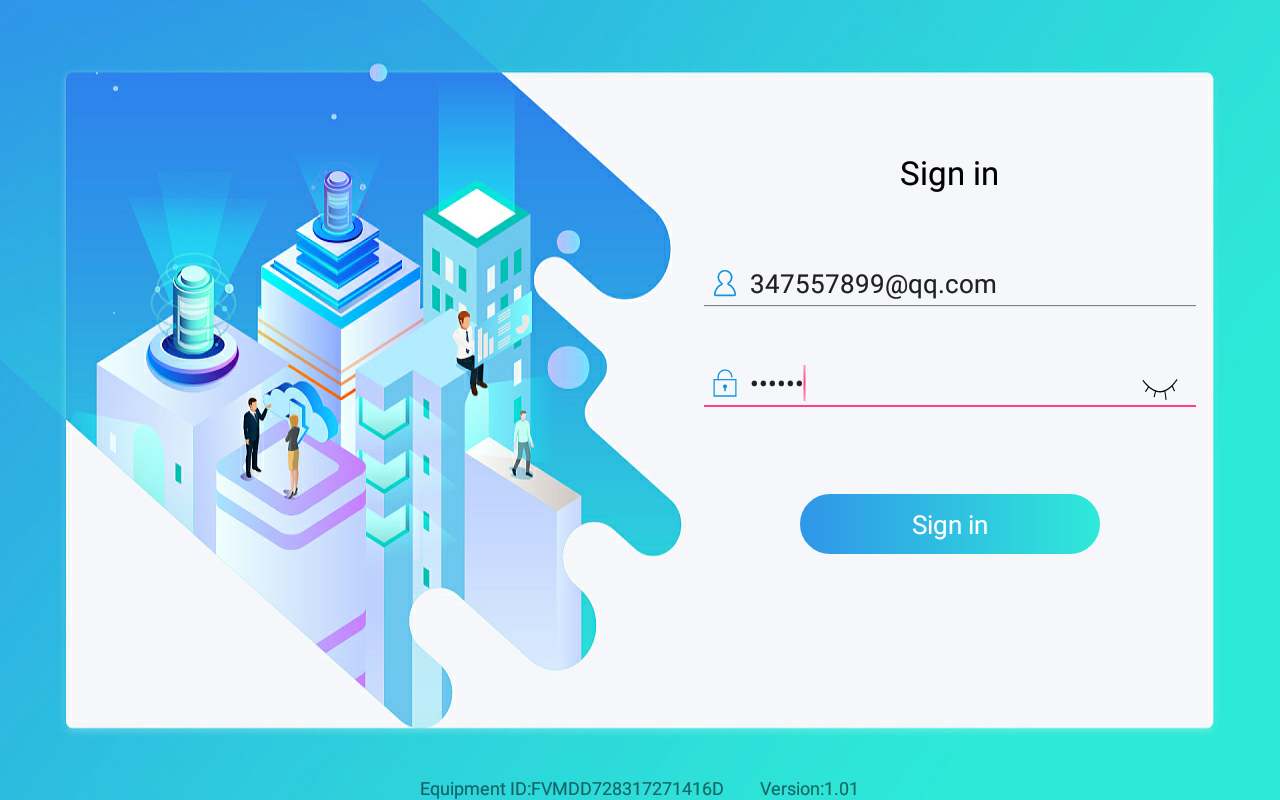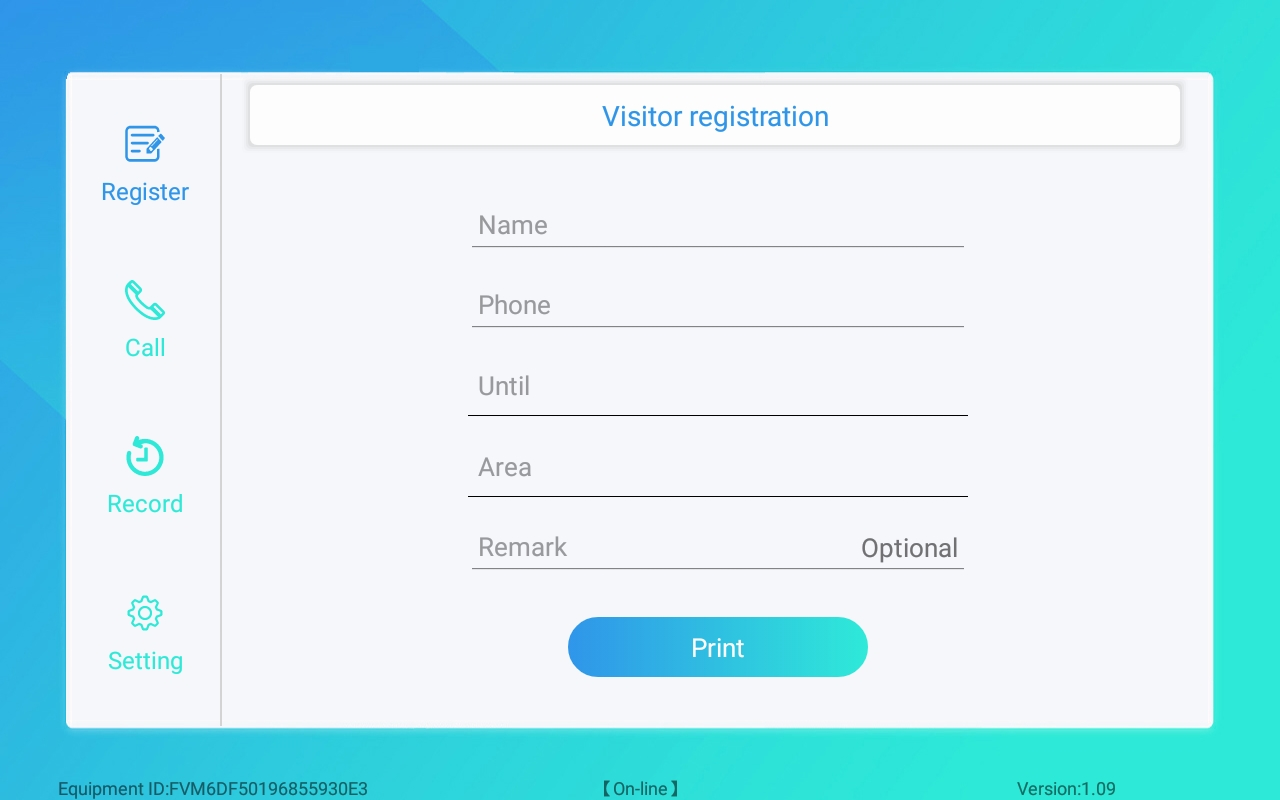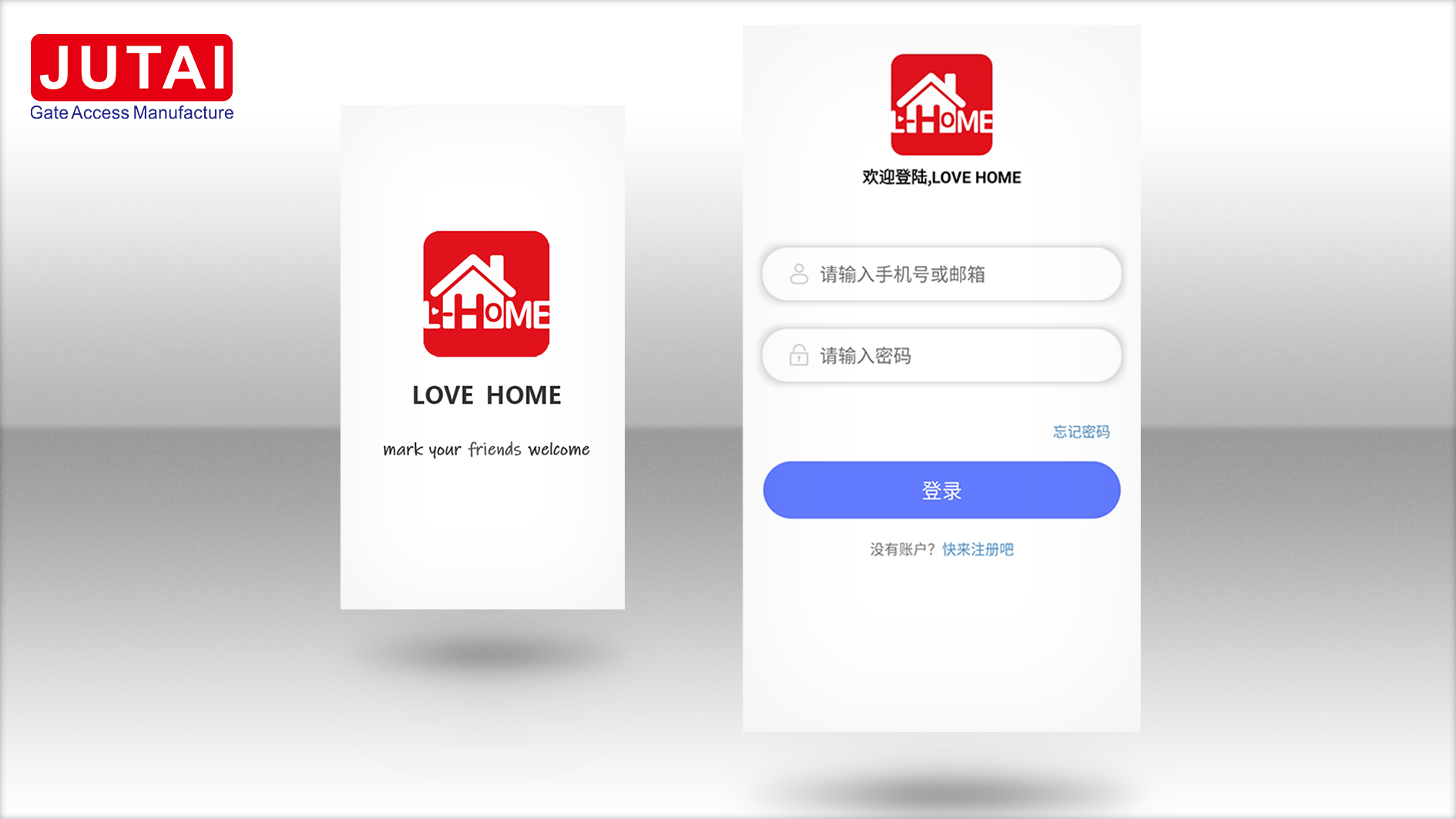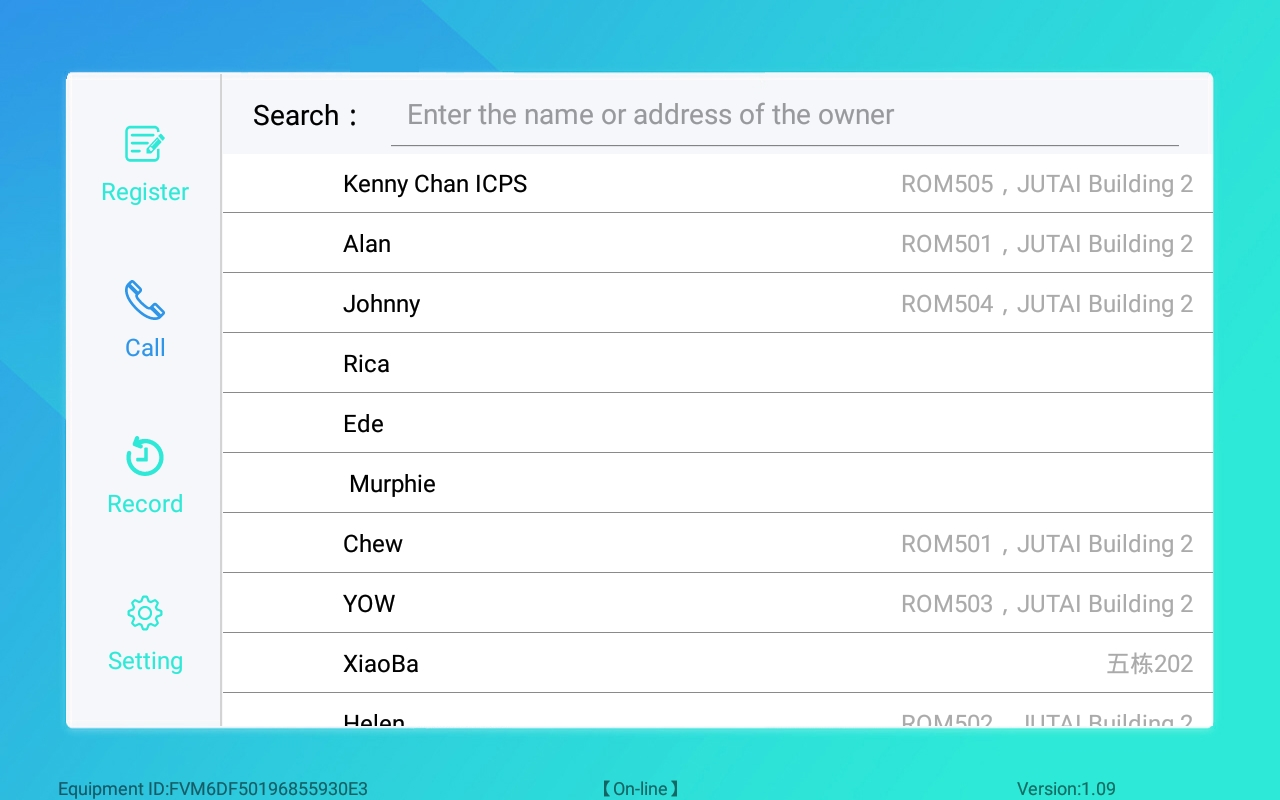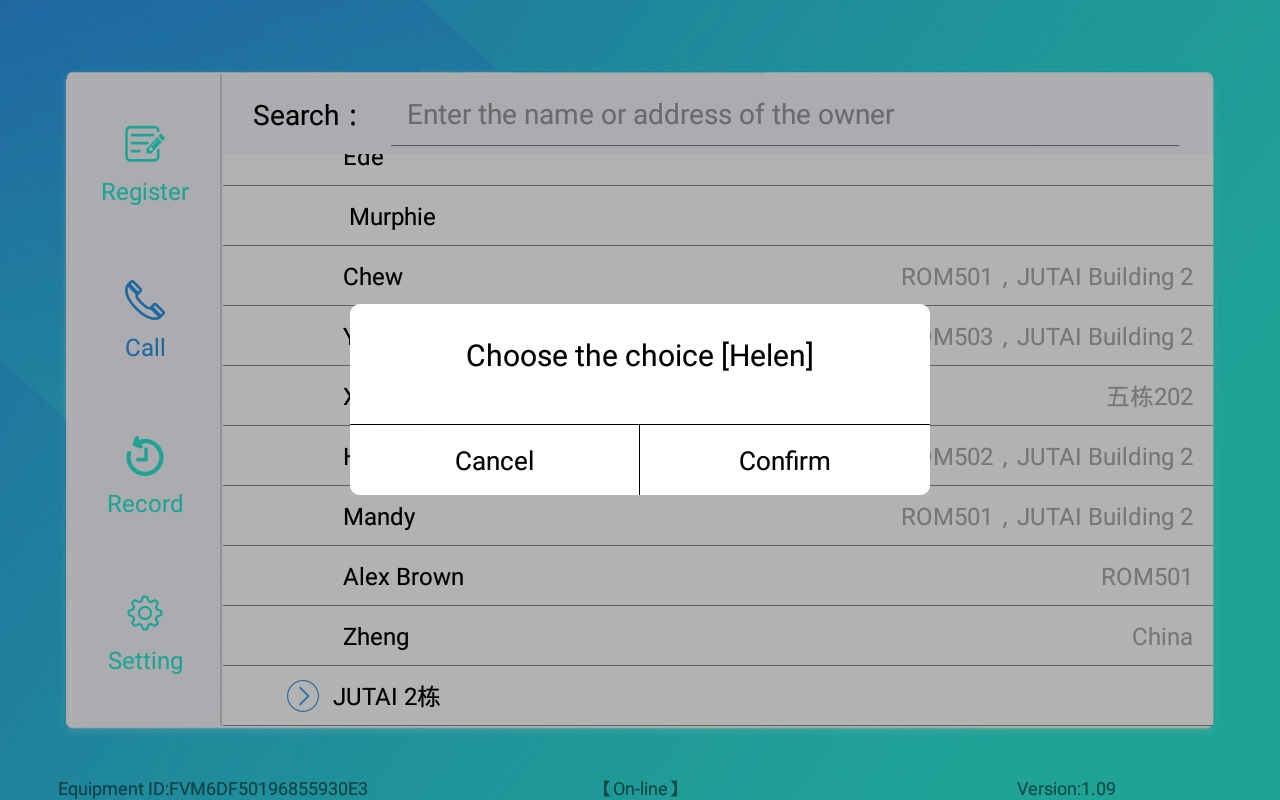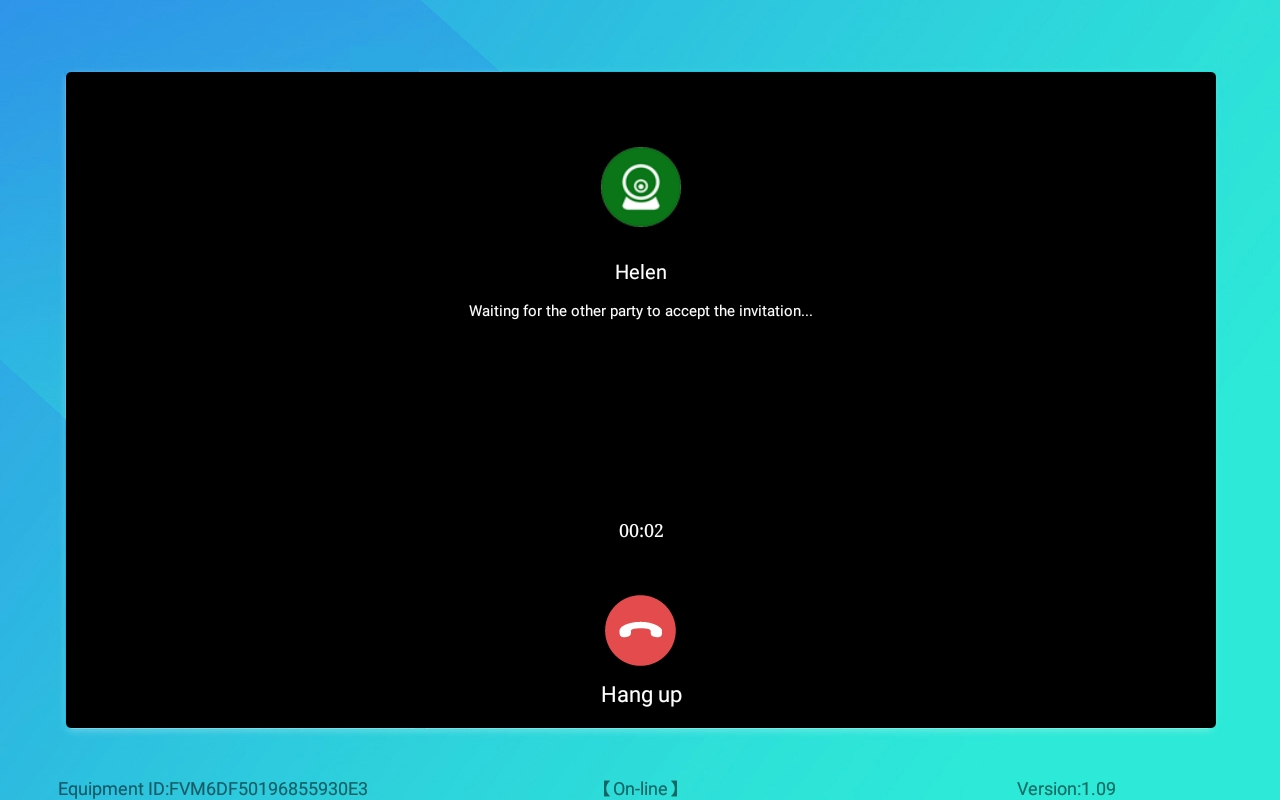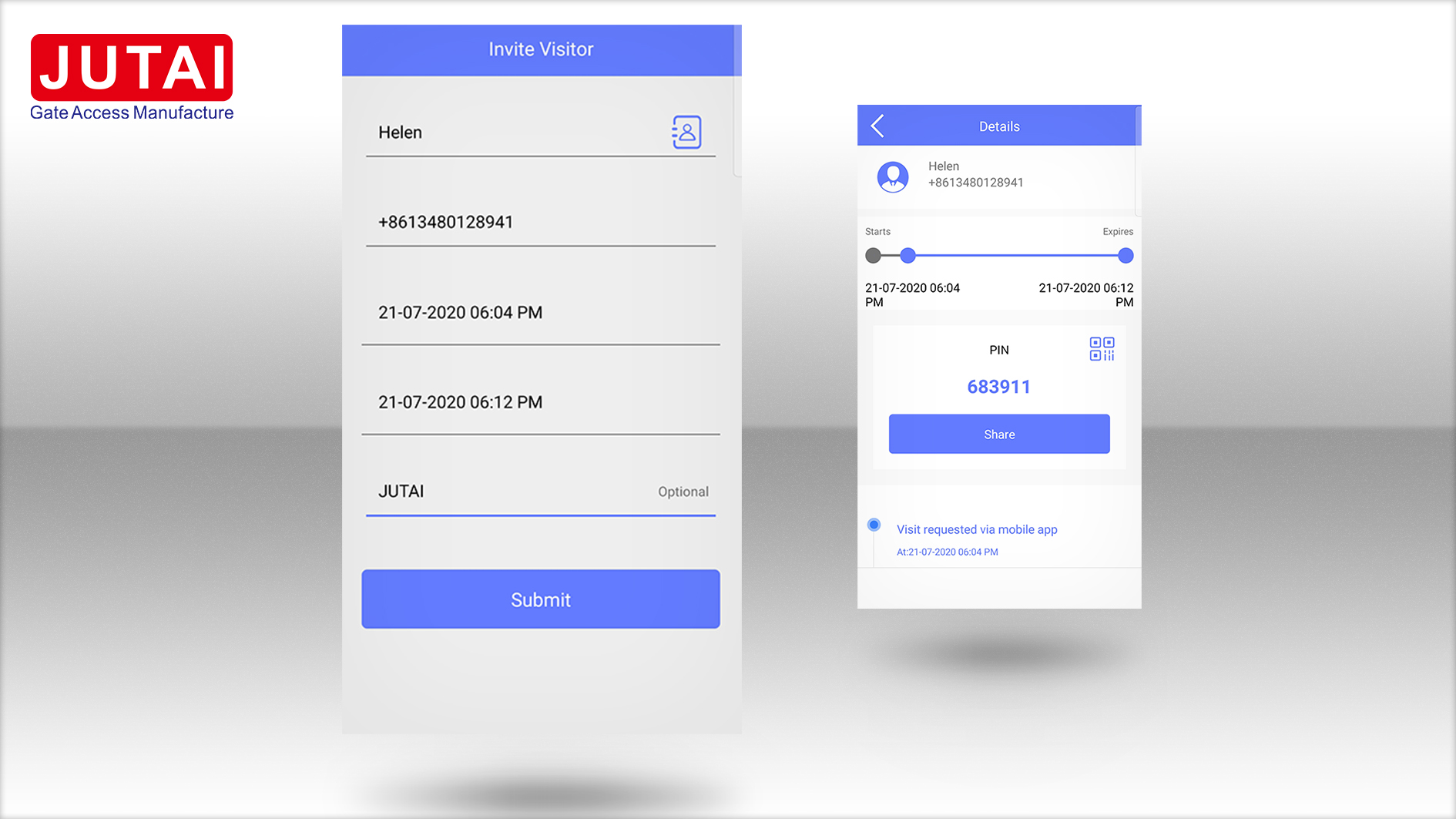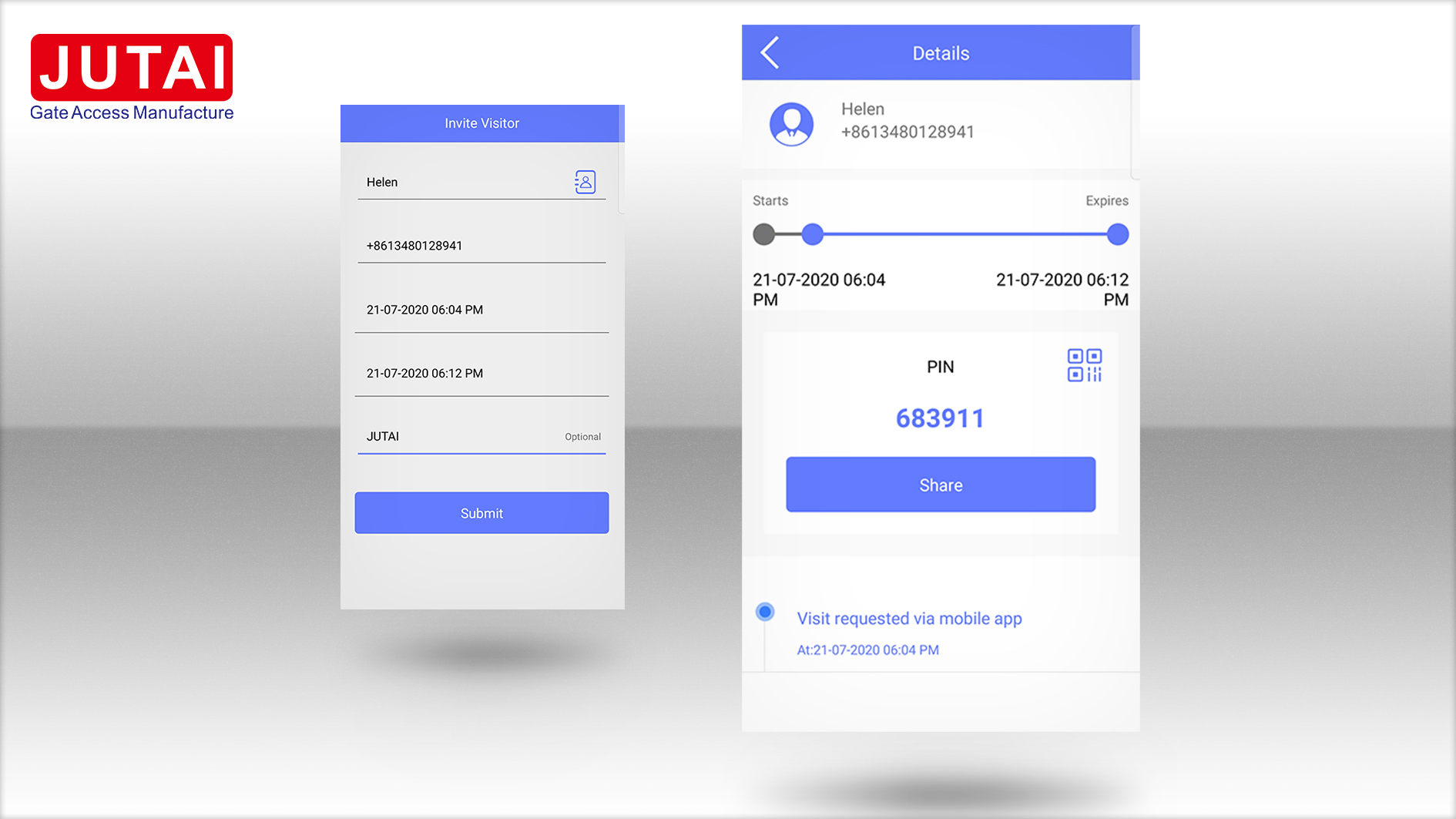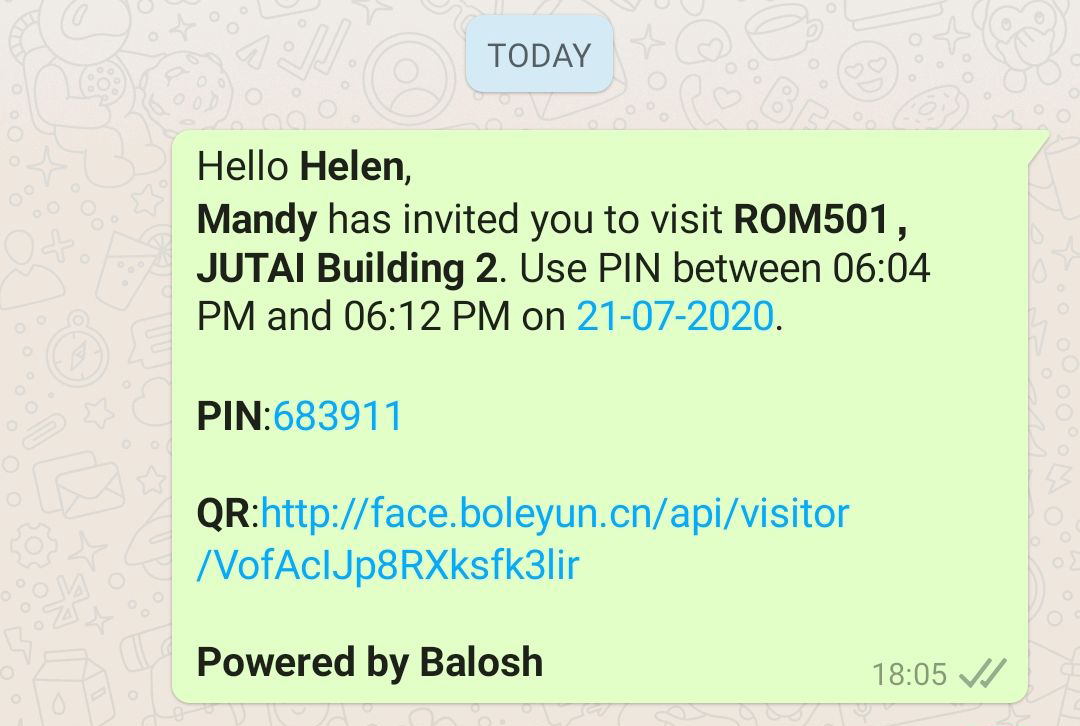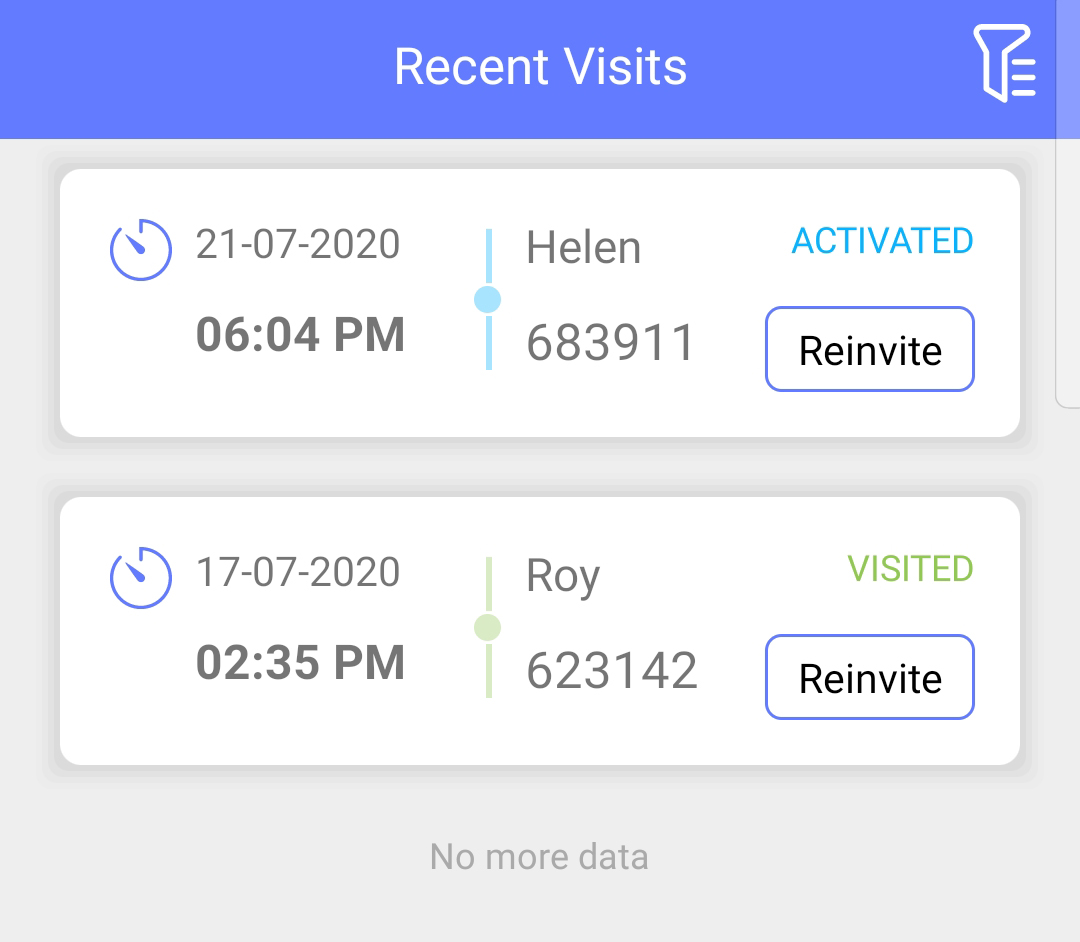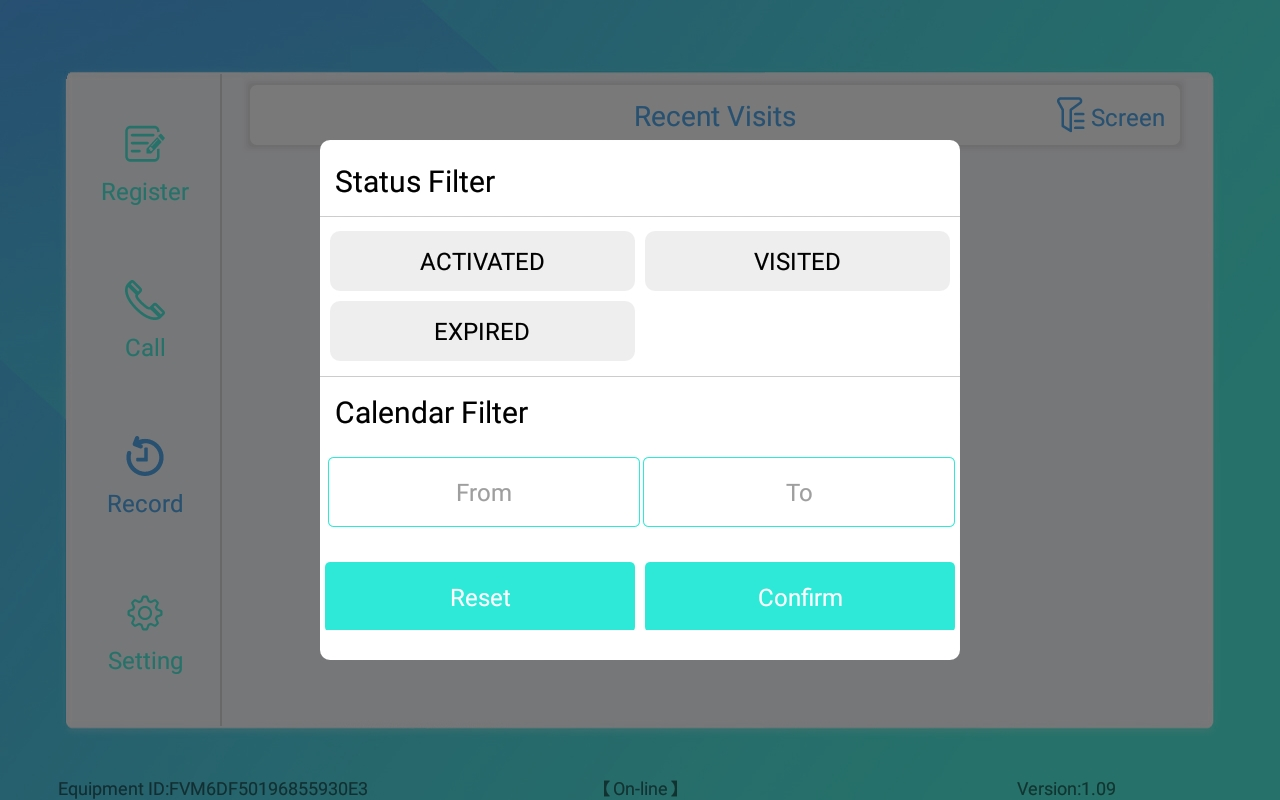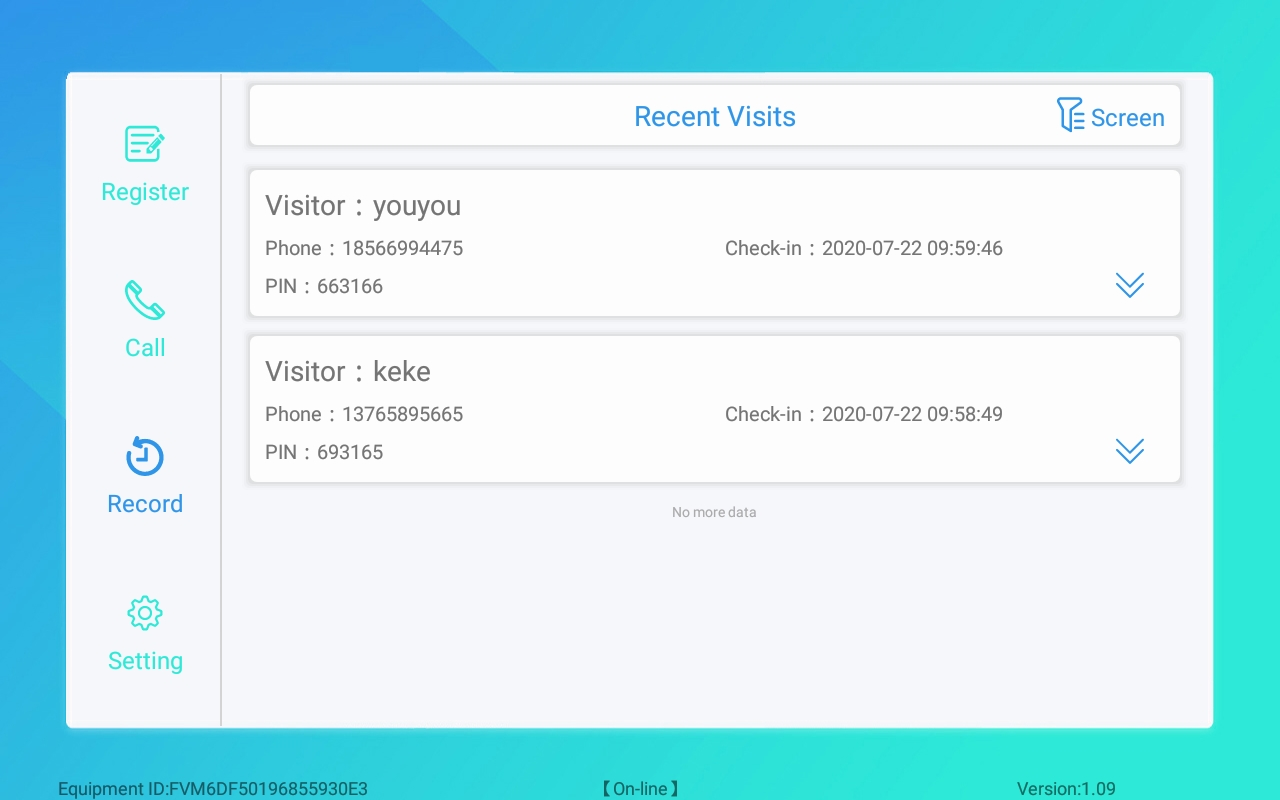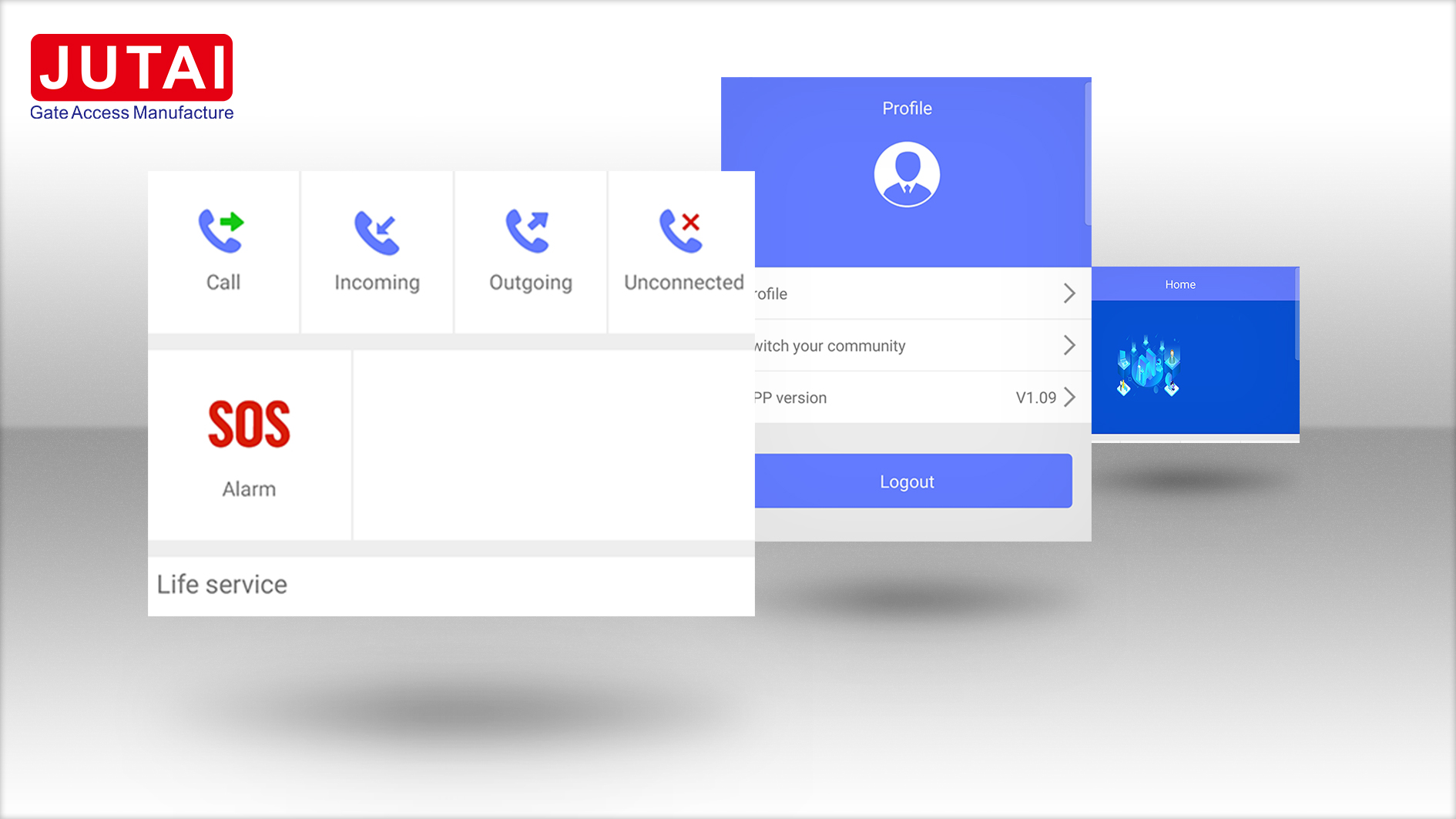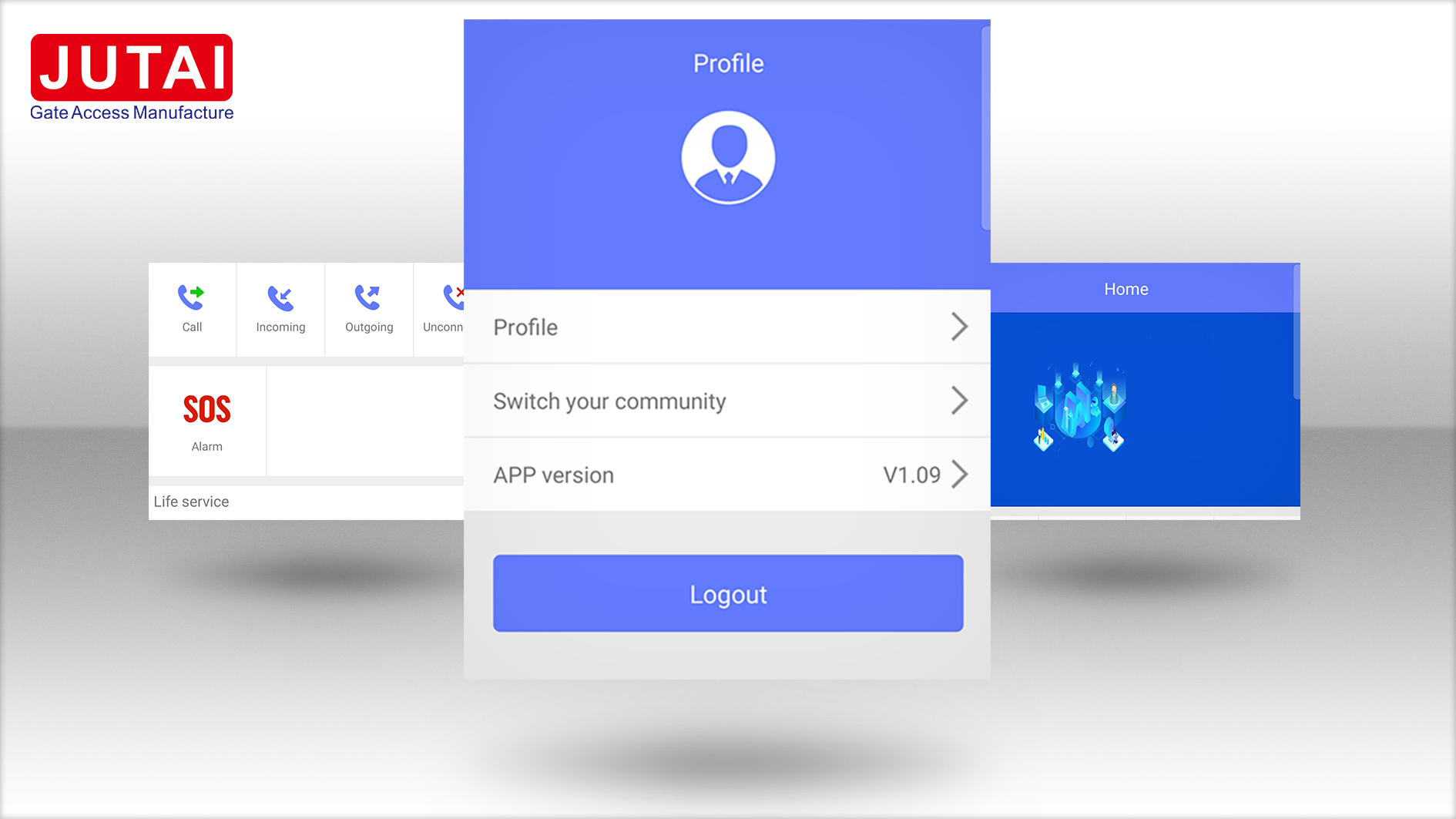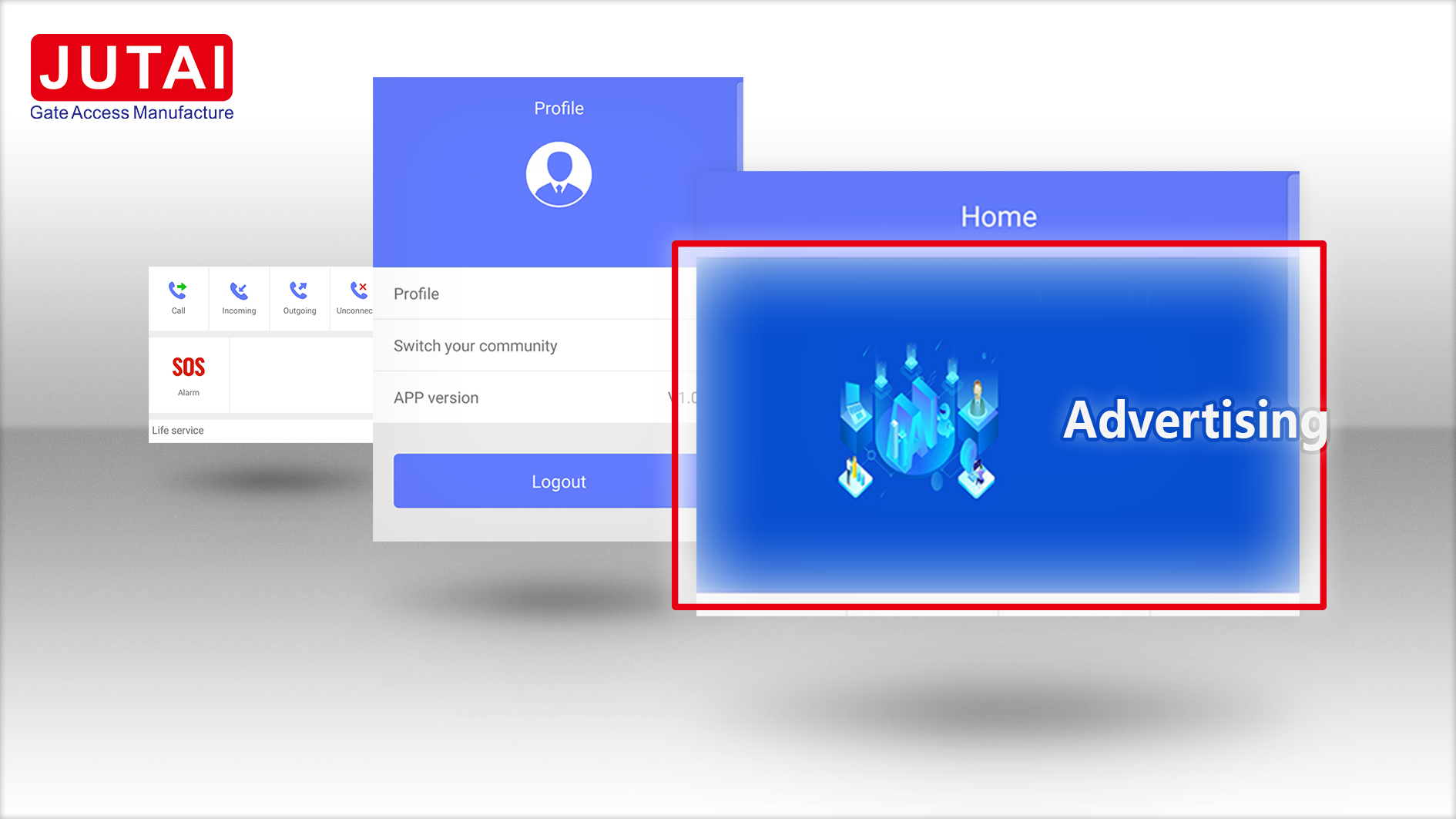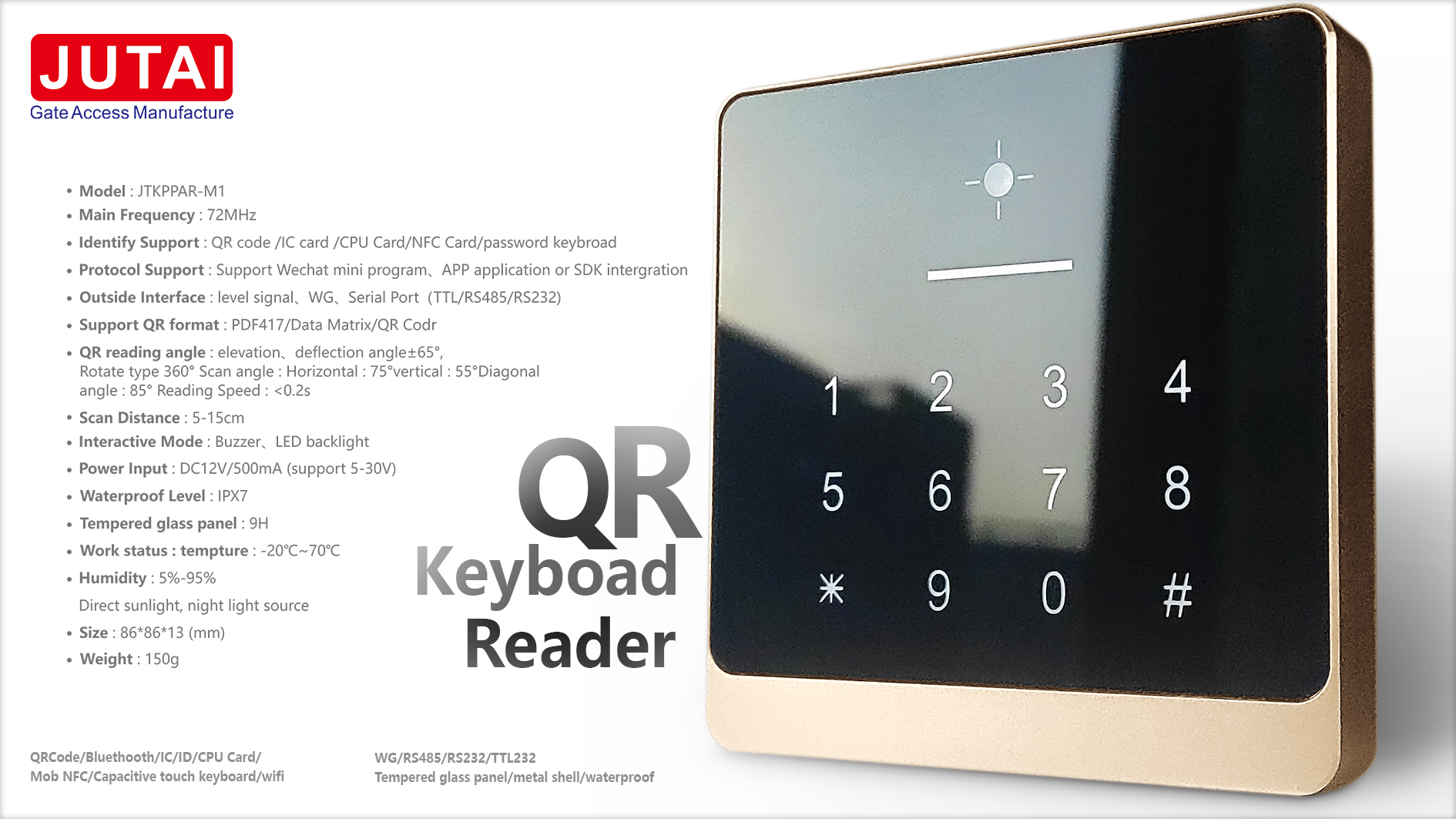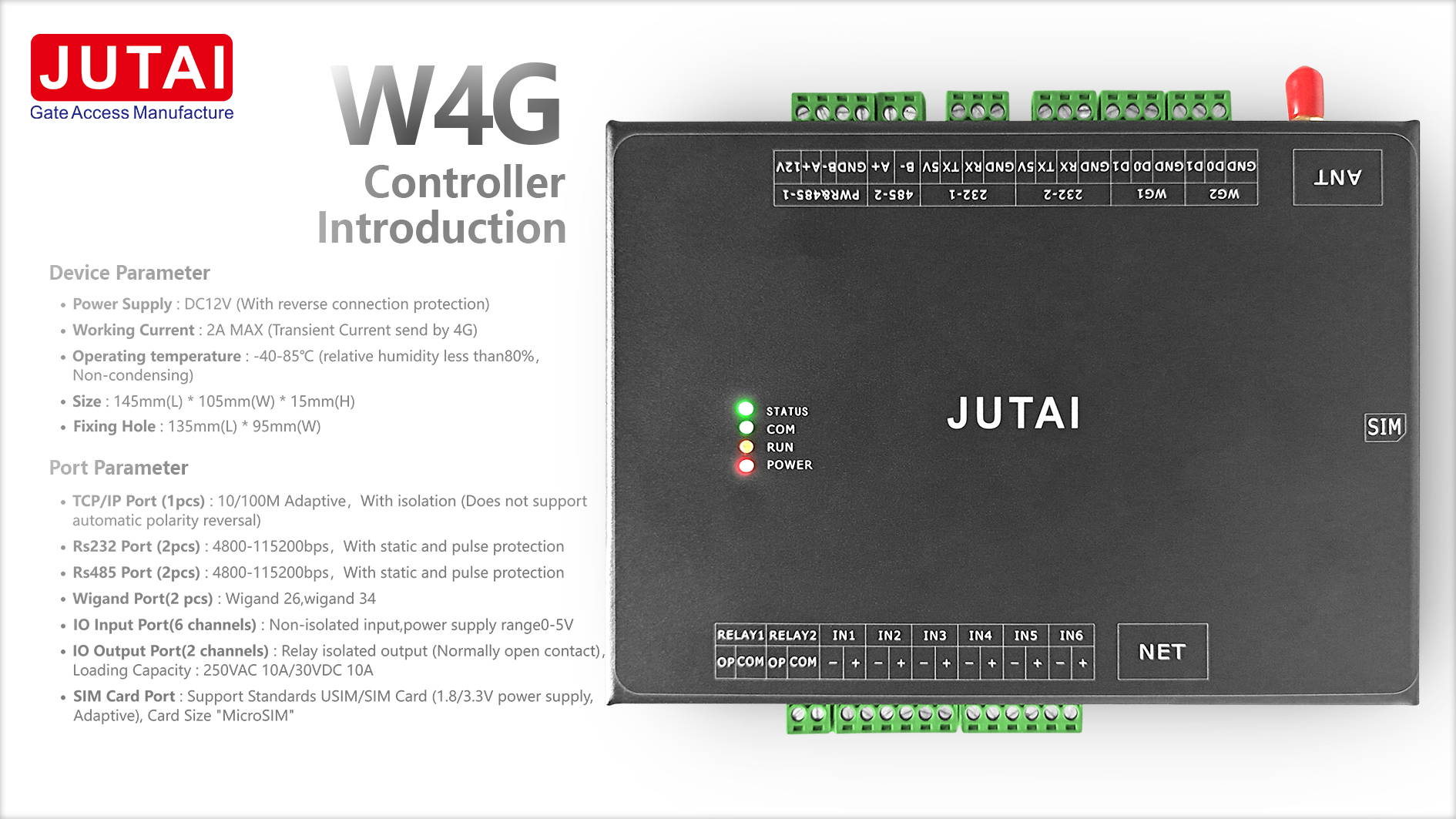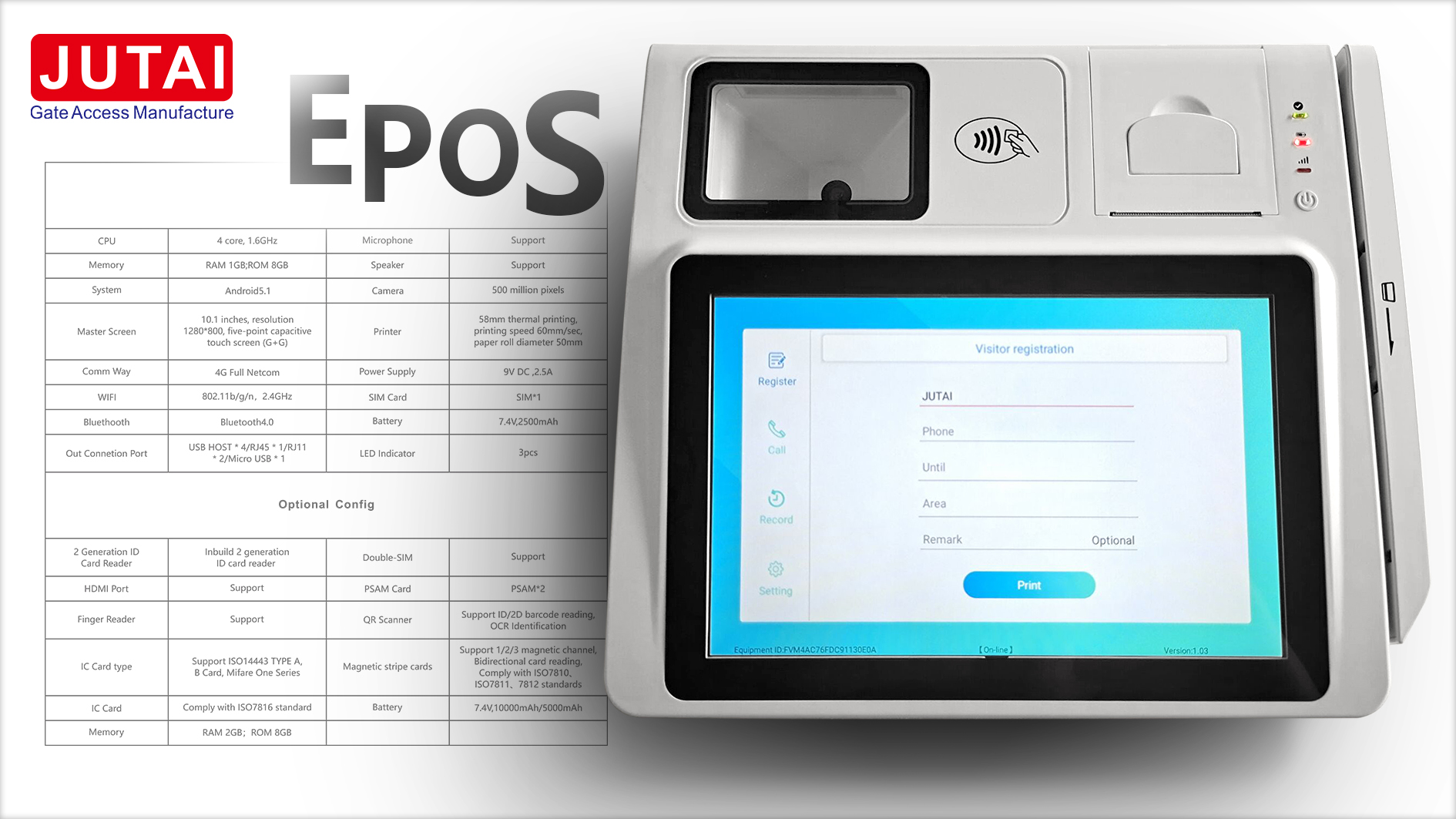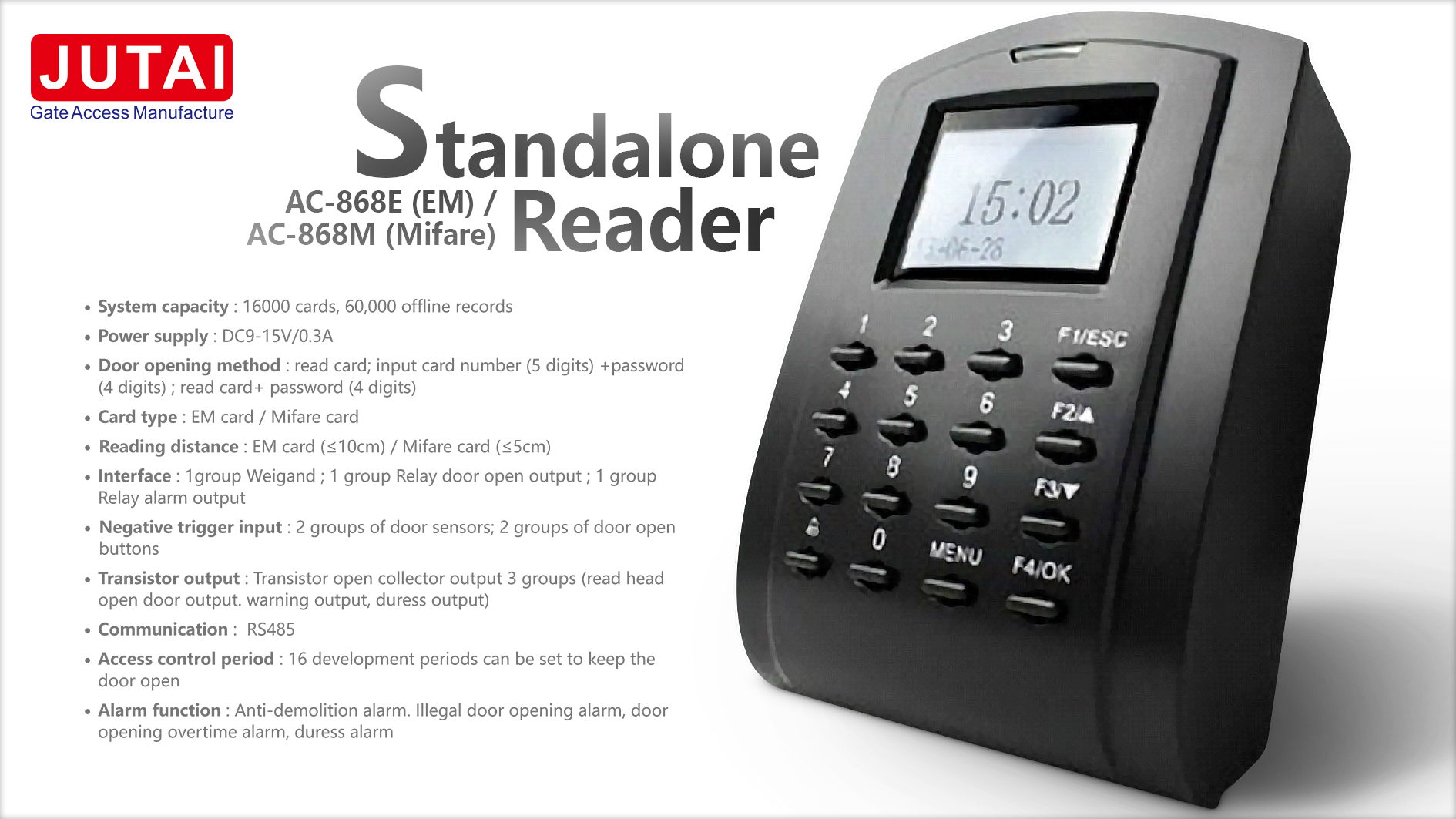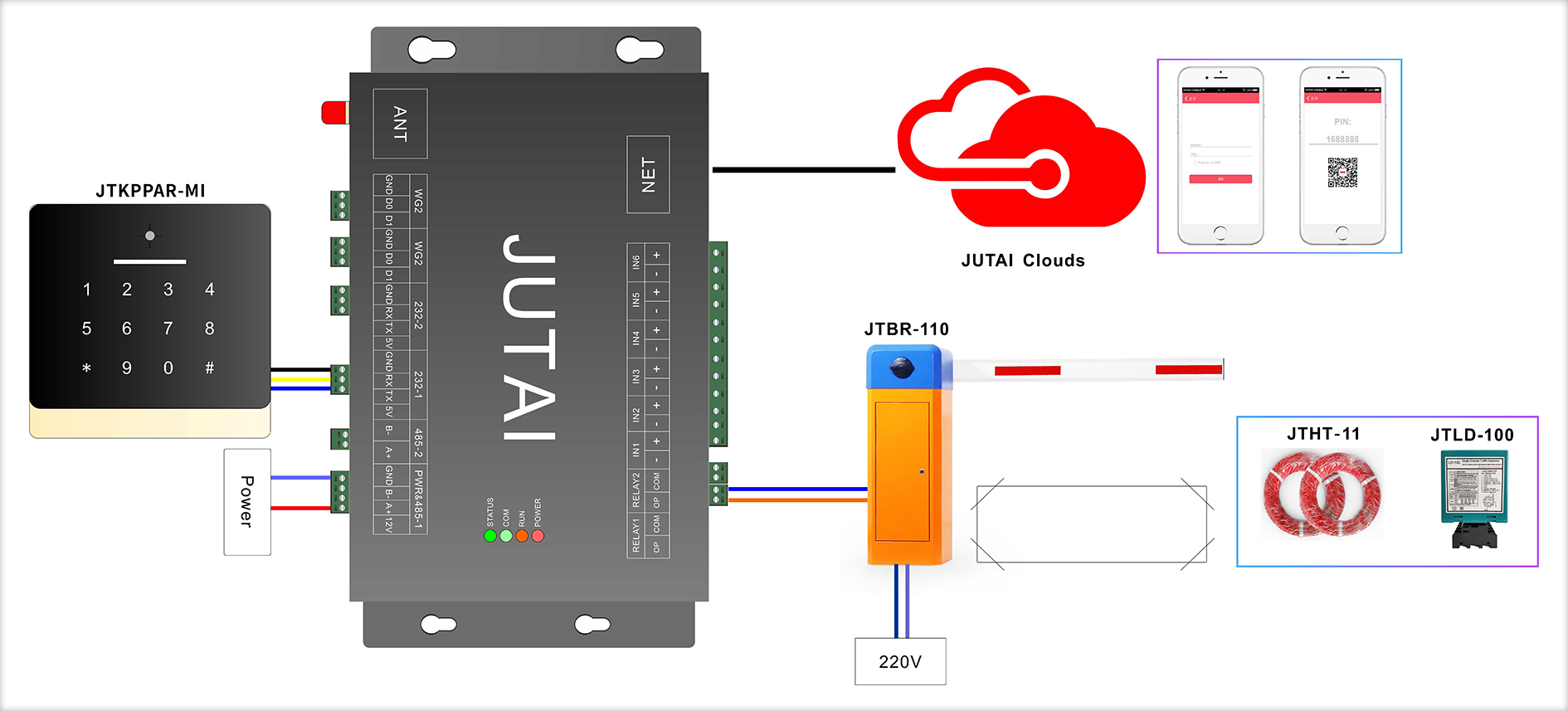System Introduction
Visitor management Kiosk, It is mainly placed at the entrance of the community, and the on-duty officer performs on-site registration and management of all personnel entering the community to prevent strangers from entering the community at will and affecting the safety in the area.
Visitors who need to enter the community need to present a valid certificate before entering. After registering on-site by the duty officer, enter or scan the QR code information on the entrance keyboard reader or with the PIN of the door to enter normally.
System Operator Sign In
Note: “Login” here refers to the attendant logging in to the visitor kiosk, not the guest staff logging in to the kiosk.
The staff on duty need to register their identity information in the visitor system first, and then enter the registered mailbox number/mobile phone number and password on the kiosk before they can log in.
Visitor Registration
After the attendant logs in to the kiosk, what he sees is the visitor registration page.After receiving the valid ID of the visitor, enter the corresponding content as required, such as:name, mobile phone number/identity ID, access area, print the visitor QR code and send it to the visitor, and the visitor can enter or scan the QR code on the access control The dimension code information can enter the cell normally.
Note: The time for printing the QR code is the start time when visitors are allowed to enter the accessible area, and the cut-off time is the end time when visitors are prohibited from entering the accessible area.
End User Installation
After registering the user information on the guest host, the end user needs an authorization code to start our mobile app. After the mobile app is started, the user can start registering information, such as user name, password, etc. After the registration is completed, the user will enter Go to the mobile phone login interface of the visitor management system, enter the user name and password, and you can use the functions in the JUTAI visitor management system.
Calling
When the attendant on duty has any questions about the identity of the visitor, he can contact the owner for information verification. At the same time, the attendant can view all the areas under the jurisdiction of the current equipment and all the owner information in the areas.Select the owner’s information that the visitor wants to visit, click to make a voice call, check the identity of the visitor in time, and decide whether to allow the visitor to enter the accessible area.
Calling steps
Select the owner information that the visitor wants to visit.
Click and calling
First Select User and then start to calling.
Wait for the owner to connect
After getting Owner confirmation , the koisk will print a recepit, the receipt including QR code and password, You can scan QR code and input password and enter the community.
Details can refer to the following video:
1 : non-mobile friend visiting
The above operations are for temporary visitors. For mobile friends visiting, please refer to the picture below;
• Select the friends of your Mob,and setting the visiting time;
• Start time;
• End time ;
• And click “Submit”.
And then , you can click share , share it to your friends.
Mobile friend visiting
• Record
The duty officer can view the information of all the visitors currently registered. Click Filter to find the visitor registration data within the conditions according to the corresponding conditions, such as visit status and registration time.
Click on the visitor record to view the registration details of the visitor.
• Filter Funciton
Visitor information found based on filter criteria;
Step 1, Setting Filter Condition;
Step 2, check records;
Alarm Function
UTAI visitor system has added an alarm function from a more humane and safer perspective.
Press and hold the SOS button for 3 seconds, and the alarm signal will be sent to the Koise machine through the mobile APP, and the security personnel will receive the call for help as soon as possible. in order to ensure that the distress signal is received in time and is not missed, we have added a password input function. The security personnel must enter the password to remove the alarm;
Details function please refer to the video.
System Online Updating
JUTAI visitor management system uses cloud platform technology, so when new functions are released, online upgrade functions can be easily realized. Users can directly upgrade to the latest version by clicking on the online upgrade and experience more advanced features.
Commercial Advertising Value
Users use JUTAI visitor management system, not only can get security protection, our system is also designed with commercial advertising functions, which can bring additional commercial and advertising value to users.
Hardware Introduction
System Diagram